Umbrel - the control center of your smart home
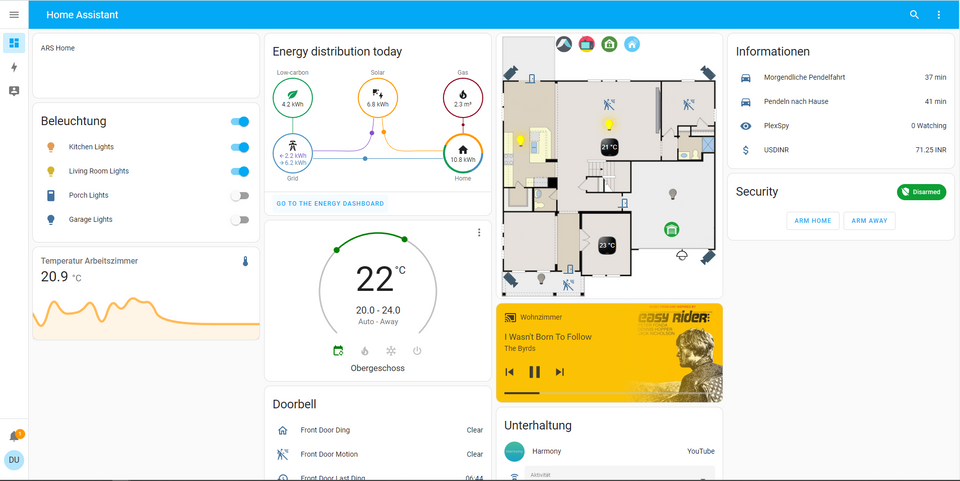
All began with my research about supporting the decentralisation of Bitcoin and how to host my own bitcoin node. Eventually, I ended up finding an easy-to-install operating system as the solution for any home - Umbrel. If you are interested in setting up your own bitcoin node or how to install umbrel, check out my previous post. Now it is a few months later and I ended up having a new central station to manage all smart home devices on a small Raspberry Pi.
The operating system umbrel has an ever-growing marketplace of one-click apps that include well-known apps like Pi-Hole, Plex and Nextcloud. We will be concentrating on the app Home Assistant today.
To help you decide if this is something for you, I tried to summarise a few points that came up while I was writing this article. I will start with the negative points that came to my mind.
- Hosting your own smart home controller may require a higher initial investment, as you will need to purchase the hardware and software necessary to set it up.
- You will be responsible for maintaining and updating your smart home controller, which can be time-consuming and require technical knowledge.
- Depending on the software and devices you use, hosting your own smart home controller may limit the functionality available compared to using a commercial solution.
- If you decide to expand your smart home system in the future, hosting your own smart home controller may make it more difficult to add new devices or features.
- If you have issues or need help troubleshooting, the support options may be limited compared to using a commercial solution.
While these points could already discourage some people from using this as their go-to main smart control center, let's check out the positives.
- Hosting your own smart home controller offers you more control over the data that is being collected and shared by your devices.
- You can customise the functionality of your smart home system to better suit your needs.
- You can ensure that your system will be available and responsive even if internet connectivity is lost.
- Furthermore, it saves money in the long run, as you will not have to pay for a monthly subscription or cloud storage.
- There is no limit on devices or protocols, in online solutions you are being locked into a specific ecosystem or platform.
In my opinion and particularly in my position as a Software Engineer, these positives outweigh the negatives and I went with this solution. If you are inclined to use it as well, here is a small description of how to get started.
Head to umbrel.local in your browser, check out the marketplace and install the Home Assistant app on your umbrel. It will take a few minutes until it is available, but you can get started immediately. Create a user with a safe password (this will be the central controller of your smart home) and start adding your smart devices to the tool. Navigate to Settings, then follow the steps below.
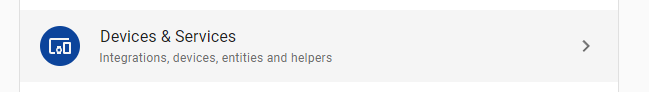

In the dialogue, you search for any of the brands you are using, e.g. Philips if you use their Hue products. In my case since I still have a few older products, including the first Bridge I had to manually configure it. In that case, you can put in the IP of the device which you can find in the router.
After you have added all your available products, you can modify your dashboard and put all your important data on the home page. It can look something like the featured image in this post.
If you want to go even further, you could add a hardware remote (e.g. an Elgato Stream Deck as reviewed in this post) and send commands directly through Home Assistant to your smart devices.
In case you have any questions or recommendations, please let me know in the comments.



Comments ()